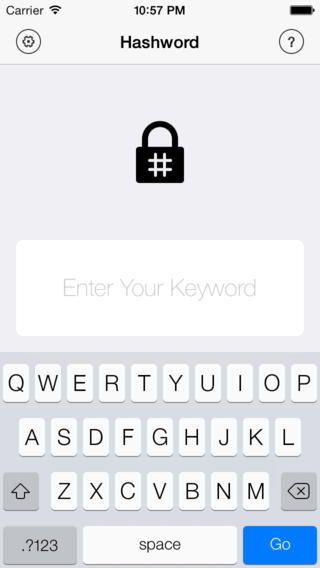Hashword - The Secure Password Generator 1.1
Paid Version
Publisher Description
HASHWORD: SECURITY MADE SIMPLE WHY CHOOSE HASHWORD? Remembering a password is hard. Remembering a secure one is even more difficult! People typically do one of a few things: Memorize one very secure password and use it for a lot of different sites. Use different but simple and insecure passwords for a variety of different sites. Or use different, secure passwords for each site (but maintain a list of these passwords either on paper or in a password-keeping app). All of these are very insecure methods. In the first case, if the user falls victim to a phishing scam and has their password stolen, all of their accounts will be vulnerable to attack. In the second, these sorts of simple passwords are cracked in mere seconds by any remotely skilled hacker. And in the third, you are vulnerable to anyone discovering your list, or figuring out your master password. Hashword presents a novel solution to all of these problems and makes creating and remembering secure passwords easy! Hashword lets you pick a simple, insecure keyword of your choice and transforms it into a seemingly random ultra-secure password containing whichever characters and of whatever length you initially decide. You can copy and paste these improved passwords, and only have to remember your simple, insecure keywords. Because the password produced is always the same for your keyword, if you ever loose or change devices, you can just re-download the app and it will work just the same. We are also working on versions of Hashword for the Mac and iPad as well! FEATURES: - Generate ulta-strong, unique passwords for every site and application while only having to remember your simple keywords. - Pick from 4, 8, 12, or 16 character passwords. - Choose any combination of uppercase, lowercase, numbers, and special characters to constitute your new password. - Hide your keyword and/or your password from prying eyes with toggles in the settings. - Employs a proprietary hashing and salting algorithm utilizing SHA512 to achieve the utmost levels of security. - All cryptographic operations employ standard iOS libraries snf proprietary code to prevent security gaps and backdoors. - No information is stored between sessions on your device after the clear button is pressed. - No network connection is required to use Hashword. - Mac and iPad apps to come later.
Requires iOS 7.0 or later. Compatible with iPhone, iPad, and iPod touch.
About Hashword - The Secure Password Generator
Hashword - The Secure Password Generator is a paid app for iOS published in the System Maintenance list of apps, part of System Utilities.
The company that develops Hashword - The Secure Password Generator is Aphelion, LLC. The latest version released by its developer is 1.1.
To install Hashword - The Secure Password Generator on your iOS device, just click the green Continue To App button above to start the installation process. The app is listed on our website since 2014-01-31 and was downloaded 21 times. We have already checked if the download link is safe, however for your own protection we recommend that you scan the downloaded app with your antivirus. Your antivirus may detect the Hashword - The Secure Password Generator as malware if the download link is broken.
How to install Hashword - The Secure Password Generator on your iOS device:
- Click on the Continue To App button on our website. This will redirect you to the App Store.
- Once the Hashword - The Secure Password Generator is shown in the iTunes listing of your iOS device, you can start its download and installation. Tap on the GET button to the right of the app to start downloading it.
- If you are not logged-in the iOS appstore app, you'll be prompted for your your Apple ID and/or password.
- After Hashword - The Secure Password Generator is downloaded, you'll see an INSTALL button to the right. Tap on it to start the actual installation of the iOS app.
- Once installation is finished you can tap on the OPEN button to start it. Its icon will also be added to your device home screen.